
E-lotto App Rating 5/5


Table of Contents
How to Cash in Elotto – Guide for Cashing in E-lotto Account
Cashing in your E-Lotto account is an essential step to participate in the exciting lottery games offered by the Philippine Charity Sweepstakes Office (PCSO). By funding your account, you can easily buy tickets and join the fun without leaving the comfort of your home. This blog post will provide a comprehensive guide on how to cash in your E-Lotto account, including a step-by-step process and the various payment methods available.
Step-by-Step Guide to Cashing In Your E-Lotto Account
Step 1: E-Lotto Registration
- Visit the Official E-Lotto PCSO Website: Start by navigating to the official E-Lotto PCSO website. Make sure you are on the legitimate site to avoid scams.
- Create an Account: Click on the ‘Register’ button and fill out the necessary information, such as your name, email address, and mobile number. You’ll also need to create a secure password.
- Verify Your Account: After registering, you’ll receive a verification email or SMS. Follow the instructions to verify your account.
Step 2: Log In to Your Account
- Access the E-Lotto Website: Go to the E-Lotto PCSO website and log in using your registered email and password.
- Navigate to the Dashboard: Once logged in, you will be directed to your account dashboard where you can manage your account and funds.
Step 3: Go to the Cash In E-lotto Section
- Find the ‘Cash In’ Option: On your dashboard, locate and click on the ‘Cash In’ or ‘Load Account’ option.
- Choose a Payment Method: PCSO offers various methods to cash in your account. Select the one that suits you best.
Step 4: Select a Cash In Payment Method
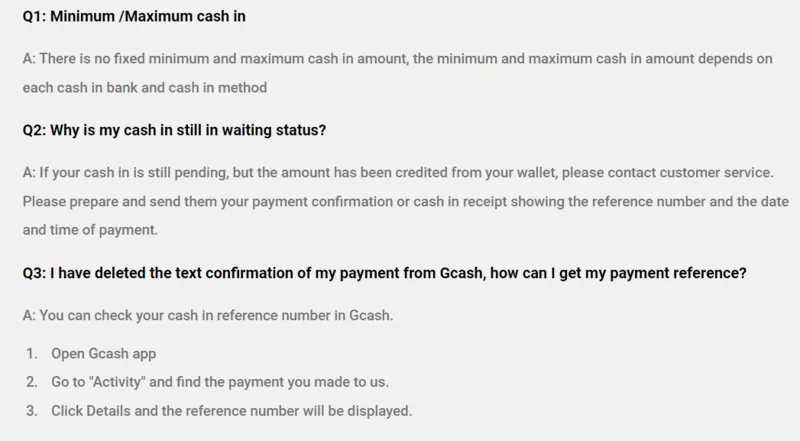
PCSO Cash In E-lotto Payment Methods
Bank Transfer
- Select Bank Transfer: Choose the bank transfer option from the list of payment methods.
- Enter Bank Details: Provide your bank account details and the amount you wish to transfer.
- Confirm Transfer: Follow the instructions to complete the transfer. It may take a few minutes to a few hours for the funds to appear in your E-Lotto account.
Credit/Debit Card
- Select Credit/Debit Card: Choose the credit/debit card option.
- Enter Card Details: Provide your card information, including card number, expiration date, and CVV.
- Confirm Payment: Review the details and confirm the payment. The funds should be available in your E-Lotto account almost immediately.
E-Wallets
- Select E-Wallet: Choose from popular e-wallet options like GCash, PayMaya, or other available services.
- Link E-Wallet Account: Follow the instructions to link your e-wallet account.
- Enter Amount: Specify the amount you wish to cash in and confirm the transaction. The funds will be transferred to your E-Lotto account quickly.
Authorized Payment Centers
- Find a Payment Center: Locate an authorized payment center near you.
- Provide Account Details: Give your E-Lotto account information and the amount you wish to cash in.
- Make Payment: Complete the transaction at the payment center. The funds should reflect in your E-Lotto account shortly after.
Step 5: Verify E-lotto Balance
- Check Your Account Balance: Once the transaction is successful, check your E-Lotto account balance to ensure the funds have been credited.
- Ready to Play: With funds loaded, you can now participate in various lottery games available on the E-Lotto platform.
Read more: How to Claim Elotto Prize
Conclusion
Cashing in your E-Lotto PCSO account is a simple and secure process, allowing you to enjoy the thrill of lottery online gaming without any hassle. By following the steps outlined above, you can quickly add funds to your account using a variety of payment methods. Whether you prefer bank transfers, credit/debit cards, e-wallets, or payment centers, PCSO has made it convenient for you to join the fun. Happy playing, and good luck!
Disclaimer
Please play responsibly. Ensure you understand the cash-in process and use secure methods to add funds to your account. For more details and updates on cash-in procedures, visit the official PCSO website.
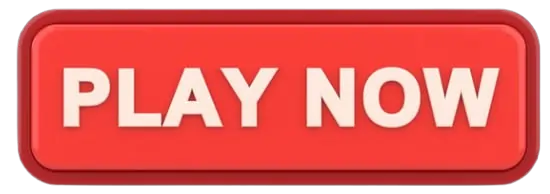
Other related topics:
- PCSO Elotto App
- PCSO Elotto App Benefits
- How to Play PCSO Elotto App
- Elotto App Games
- Elotto Winners
- E Lotto PCSO
- Luckyland slot
- Duke Casino
- Philboss Online Casino
- 777D Casino
- 789PH Casino
- Nice183
You may want to visit:
- Onlinelotto.ph
- swertresresulttoday.online
- PCSOlottoresult.online
- philboss.ph
- trustedcasino.ph
- 747life.live
- Supercasino.live
- peso888.info
- legitgaming.ph
- milyon888cc.com
Jamie is an accomplished content writer who specializes in lotteries and online gaming. She is an early adopter and likes experimenting with new gaming discoveries. She likes to share her expertise and counsel with others, especially when it comes to playing video games online.
